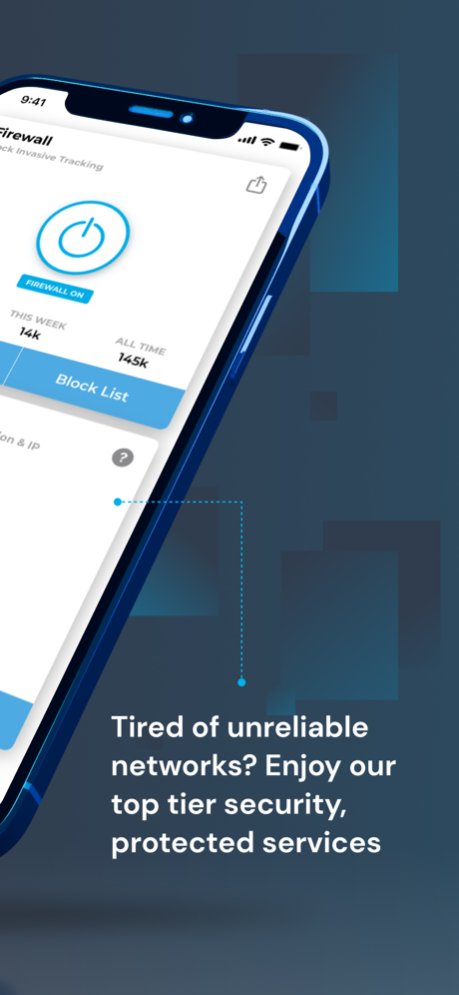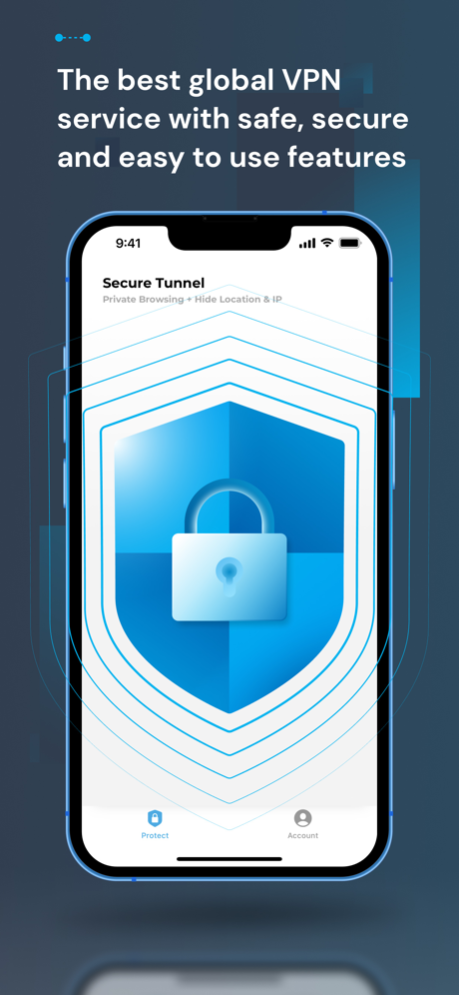Lockdown Privacy: AdBlock VPN 2.0.11
Free Version
Publisher Description
Lockdown blocks trackers and badware in all your apps, blocking an estimated 100 million trackers per month for over 300,000 people.
— Comprehensive Protection —
Lockdown has two privacy features: Firewall and Secure Tunnel VPN. Each feature protects you from different threats, creating the complete solution for protecting your personal data, browsing history, and sensitive connections.
FIREWALL — Blocks Hidden Trackers: The world's first on-device, open source blocker that stops ads, trackers, and badware in all your apps.
SECURE TUNNEL VPN — Keep Your Data and Browsing Private: It's the no-logs, blazing-fast, privacy-first VPN. The only VPN to prove its Privacy Policy and be fully audited.
— BASIC FIREWALL FEATURES —
- Simple, one-tap to get protected against thousands of trackers for most users
- Fully customizable blocking for advanced users: block any domain / service
- Works for all apps, not just the browser
- Useful preconfigured block lists that are updated every week
- Blocking works "on-device" meaning it does all of its blocking without sending all your data to a third party server, unlike other blocking apps
—ADVANCED FIREWALL FEATURES—
- Import and create your own custom lists
- Export your custom lists to share with others and save offline
- Block thousands more trackers
- Access to advanced curated lists and app specific block lists (e.g. TikTok, iFunny, Junes Journey)
— SECURE TUNNEL VPN FEATURES —
- Hide your location and unique IP address with one tap
- Keeps you safe on public wi-fi hotspots and sites
- Stops spying from snoopers and your ISP or cellular provider
- Ultrafast with over a dozen regions globally
— TRANSPARENCY YOU CAN TRUST —
- Other privacy apps lie on their Privacy Policy and secretly sell user data, even if they promise not to
- To solve this issue, the Openly Operated certification requires apps to *prove* their Privacy Policy
- Lockdown is Openly Operated certified with a public 38-page audit report, and audited multiple times by security professionals
- View full OpenAudit Report: https://openaudit.com/lockdownprivacy
— UNPARALLELED PRIVACY —
- Open Source: Since firewalls have access to *everything* you do, it's critical that any firewall you use should be open source. Lockdown is 100% open source.
- On-Device: Lockdown Firewall doesn’t connect to any servers. No logs of your browsing are sent to third parties or to our servers when using Lockdown Firewall.
— PRESS COVERAGE —
- The Washington Post
- Business Insider
- Forbes
- FastCompany
- MacRumors
- 9to5Mac
- ZDNet
- Cult of Mac
- The Mac Observer
- iCulture
- iClarified
- AppAdvice
Follow us on Twitter: @lockdown_hq
Send your questions and comments to team@lockdownhq.com
Lockdown - https://lockdownprivacy.com
Privacy Policy - https://lockdownprivacy.com/privacy
Terms of Use - https://lockdownprivacy.com/terms
—
The subscriptions have a free one week trial, after which you will be charged through your iTunes account. Price may vary by location. Your subscription will automatically renew unless canceled at least 24 hours before the end of the current period. Any unused portion of a free trial period, if offered, will be forfeited when the user purchases a subscription early. Manage your subscriptions in Account Settings. The Lockdown Secure Tunnel VPN subscriptions (Anonymous + Universal plans) grant unlimited data and encryption through the Lockdown VPN service.
Mar 3, 2024
Version 2.0.11
Minor bug fixes and improvements
About Lockdown Privacy: AdBlock VPN
Lockdown Privacy: AdBlock VPN is a free app for iOS published in the Office Suites & Tools list of apps, part of Business.
The company that develops Lockdown Privacy: AdBlock VPN is Confirmed, Inc.. The latest version released by its developer is 2.0.11.
To install Lockdown Privacy: AdBlock VPN on your iOS device, just click the green Continue To App button above to start the installation process. The app is listed on our website since 2024-03-03 and was downloaded 55 times. We have already checked if the download link is safe, however for your own protection we recommend that you scan the downloaded app with your antivirus. Your antivirus may detect the Lockdown Privacy: AdBlock VPN as malware if the download link is broken.
How to install Lockdown Privacy: AdBlock VPN on your iOS device:
- Click on the Continue To App button on our website. This will redirect you to the App Store.
- Once the Lockdown Privacy: AdBlock VPN is shown in the iTunes listing of your iOS device, you can start its download and installation. Tap on the GET button to the right of the app to start downloading it.
- If you are not logged-in the iOS appstore app, you'll be prompted for your your Apple ID and/or password.
- After Lockdown Privacy: AdBlock VPN is downloaded, you'll see an INSTALL button to the right. Tap on it to start the actual installation of the iOS app.
- Once installation is finished you can tap on the OPEN button to start it. Its icon will also be added to your device home screen.